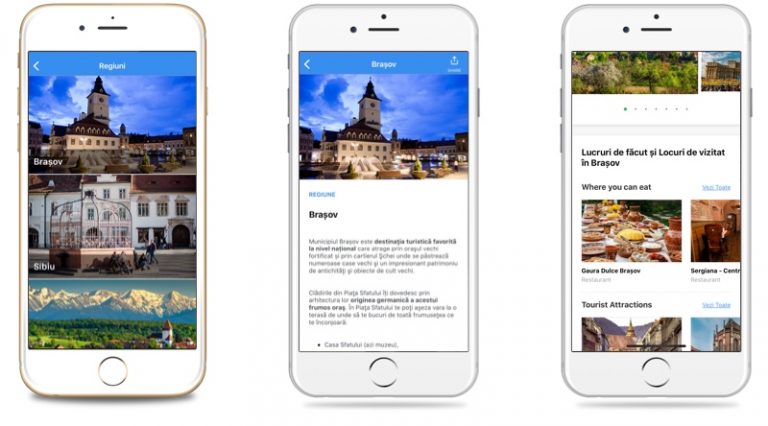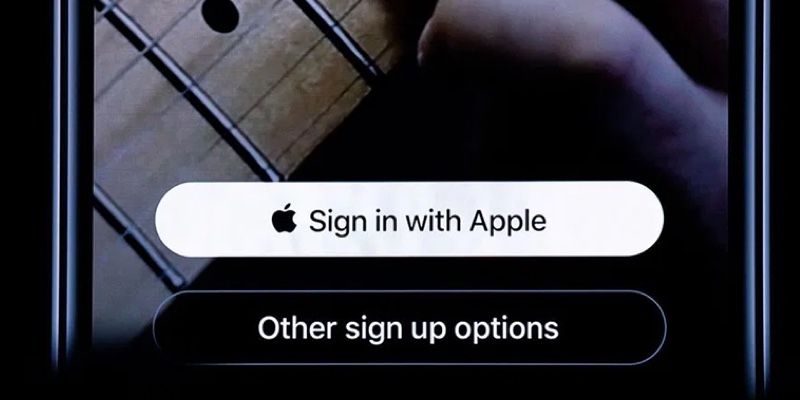Given that most Eventya customers are tourist destinations, we thought of adding this new module in the platform. It will allow them to structure their information in their city, destination, county or country by region.
What are Regions?
A region is a new type of entity in the Eventya platform that groups useful information from a tourist area or region. It has its own description, pictures, sections. Each region defined in the platform can have several sub-regions that can be edited or sorted.
This means that the profiles, events and offers on the platform can be associated with a region or sub-region. This will make it easier for tourists to find accommodation, dining or various activities in the area.
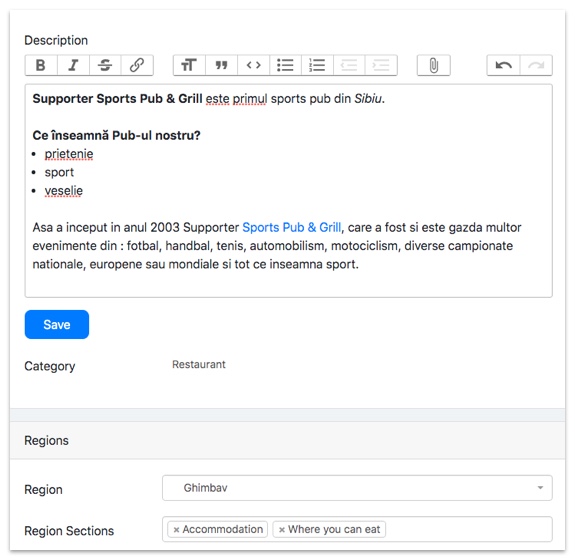
The new Regions Module has a brand new Dashboard that includes :
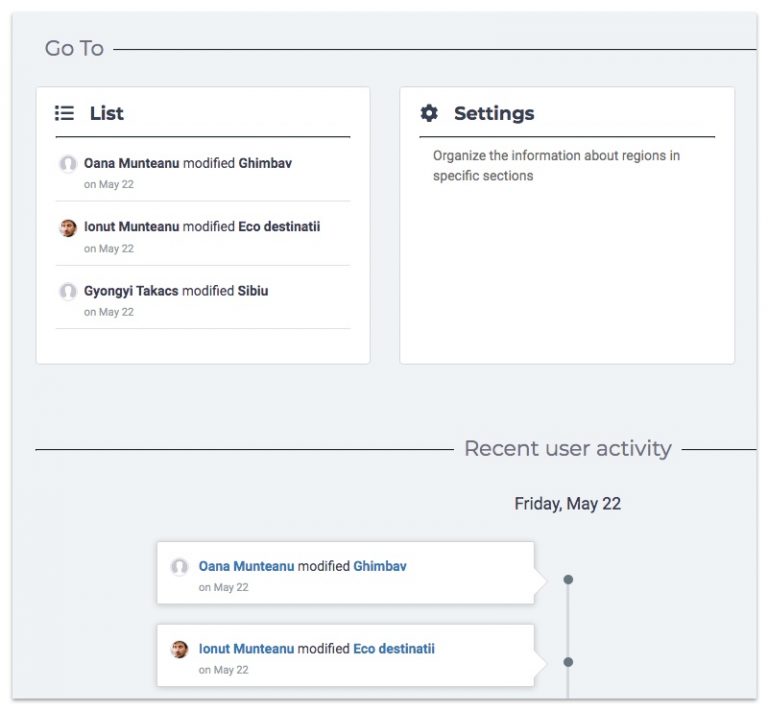
List of Regions: here you can see the latest changes in the Regions and who operated them. Clicking on this box takes you to the list of Regions and Sub-Regions.
Settings for Regions: the sections defined for all the touristic regions. For example: Accommodation, Sights, Adventure, etc. etc
Recent user activity: here will be viewed, by day, the changes made by the users of the platform in the Regions module.
What changes in the mobile apps and website?
In the mobile apps and website, you will be able to structure the information, locations, events and offers by regions.
Thus, when a user enters a certain region, he will be able to see information about it, accommodation in the area, restaurants and bars where they can go out, events that take place there or offers from local businesses.
Also, a region can have several sub-regions. They will be listed in the region they belong to, so that tourists can search for more detailed information.
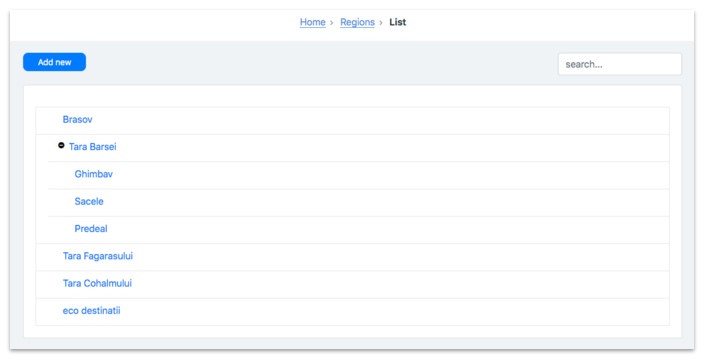
How can you setup regions within your Eventya Platform?
1. Contact Eventya to activate this module
Write us at support@eventya.net and we’ll activate this new module for you so you can play with it. Define as many regions and sub-regions as you need. Add photos, video, description, region sections (accommodation, adventure, food, and more …) and the local businesses, events and offers.
2. Organise your Regions & Sub-Regions!
You can define as many regions and sub-regions as you need and change them anytime, without our help.
3. Promote the Regions to your users
- Add the regions you define in the mobile applications homepage and website so that users know about them as soon as possible.
- Give a Push Notification to let them know about the news. Everyone will choose their favourite region and can save it in their list in the application.
- Include the main regions of your destination in the menu of the apps and website. They will be able to be more visible and easier to access like this.
Photo Sources:
Photo by KaLisa Veer on Unsplash
Photo by Timo Wielink on Unsplash